In my last post, I explained about session management in NodeJS application.
Passport middleware helps to authenticate requests send to NodeJS application via Express. Passport middleware supports for both local and OAuth authentication providers, such as Facebook, Google and Twitter.
This post will continue with the implementations done in my last post. First you need to install passport and passport-facebook middlewares.
Then you need to change your User model.
Four new fields were added to UserSchema. salt field will contains a random string which will use to hash the user password. provider field will contains the authentication strategy used to register an user. providerId will contains the user identity for the authentication strategy. In providerData, you will save user object which you will retrieve from OAuth provider.
Next add following methods into user.server.model.js file.
Add signin.ejs and signup.ejs files.
Add SignIn and SignUp actions in user.server.controller.js file.
Configure routing for user in user.server.route.js file.
Now you have to configure passport-facebook middleware for the application. Add Facebook strategy configurations in to facebook.js file like below.
Add passport.js file like below.
Add passport instance for the application by modifying server.js file.
Configure express application for passport middleware.
For all above configurations you can read passport-facebook documentation. In the signin page , you will see "Sign in with Facebook" link. Using that you will be able to access the application and data will be saved into user table.







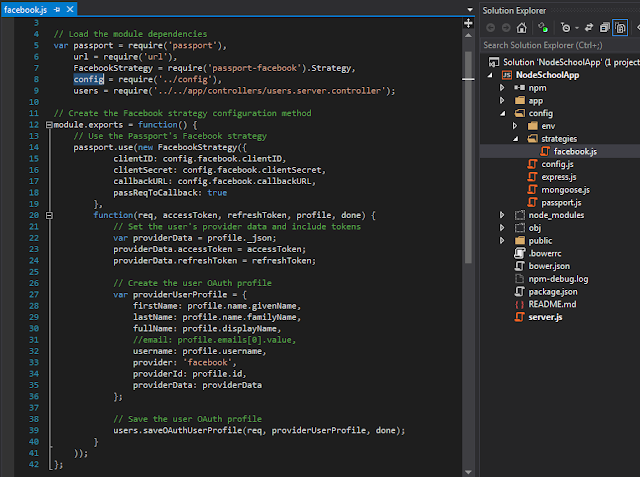



No comments:
Post a Comment