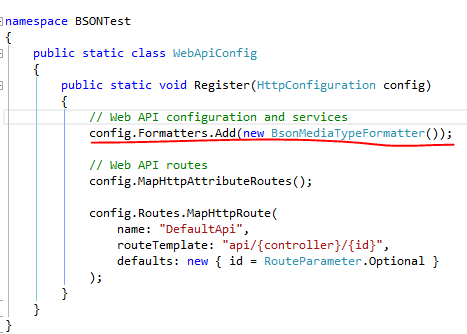"Big data is the term for a collection of data sets so large and complex that it becomes difficult to process using on-hand database management tools or traditional data processing applications"
Data management has became an important competency in all kind of organizations. Lots of leading companies in the world are making strategies to examine how they can transform their business using Big Data.
There are three main terms which we have to consider in Big Data arena.
- Volume - Have terabytes of data to be examine.
- Variety - Not only numbers. Have to consider about geospatial data, 3D data, audio and video, and unstructured text, including log files and social media
- Velocity - Massive amount of data which generates real time, even in micro seconds.
According to GigaOM following are the things happen in the ream of Big Data.
- Hadoop is becoming a true platform.
- Artificial intelligence is finally becoming something of a reality.
- New tools are making it possible for ordinary people to use analytics.
- Big data and cloud computing are intersecting in a major way.
- The legal system will attempt to develop and impose new rules.
As IT professions we must be aware whats going on with Big Data. J