First you should add Angular JS using bower. With that add AngularRouter and Angular Resource js files.
However, single page applications have one major problem. They are not indexable by search engines. To solve this issue, major search engines offer developers to mark their applications as single page applications. To mark your application routes as single-page application routes, you will need to use a routing scheme called Hashbangs. Hashbangs are implemented by adding an exclamation mark right after the hash sign, so an students URL would be http://localhost:3000/#!/students. Therefore, configure your main module for hashbang URL.
Add students folder into public folder. In that folder, create config, controllers, services an views folders.
AngularJS services are singleton entities that are usually used to share information between different entities of the same AngularJS application. AngularJS prebundled services and custom services. $http, $resource, $location, $q and $rootScope are commonly use services.
ngResource module provides easy way to communicate with a RESTful data source. In the above I have added angular resource module. And also I have added ngResource as dependency for our main module.
Then create a module for students folder.
Now we have to change student.server.controller.js file for the CRUD operations.
Then we have to change student.server.route.js file.
Then add student module as a dependency to main module.
Next we need to create angular js module controller for students.
Next we need to implement angular js views.
Next we have to wire angular routes for the above.
Next we need to add index.server.controller.js and it's router file like below.
Then change index.ejs file content like below.
Run the application via Visual Studio. Then you will be able to see student list like below.
Then click edit link. You will see edit view. Then update name and save changes. This will give 500 error.
Reason for that is req.body undefined in student.server.controller.js.
You need to add body-parser and method-override npm packages.
The body-parser module provides several middleware to handle request data, and the method-override module provides DELETE and PUT HTTP verbs legacy support. To use these modules, you will need to modify your config/express.js file.
Then save function will work fine.








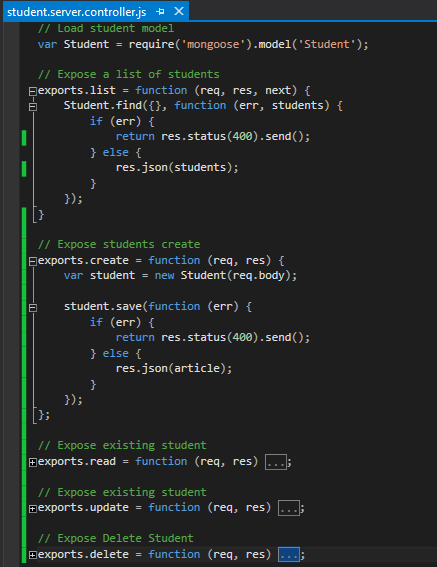















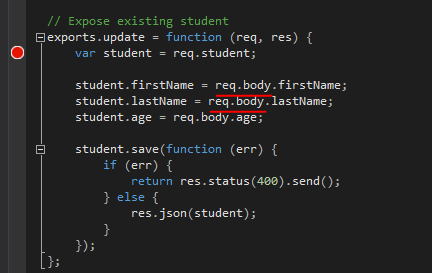



No comments:
Post a Comment