Meteor JS is a Full Stack javascript library which contain front-end libraries and NodeJS based server. Meteor allows us to build a web application quickly.You can follow the steps in MeteorJS site for install meteor into your machine.
In this post I will go through default meteor application.
First create a new meteor application called MyDemoApp.
Default file structure would look like below.
Using meteor command start the application.
Using Chrome developer tools you will be able to see source code.
But remember, this code is the source code after javascript code is executed. So, to view initial source code, right click on page and select View Page Source.
In here, you will see an empty body tag. Reason for that is, meteor engine will see the body tag as a meteor template. So, that template will inject when the DOM get loaded. In source code, there are lots of javascript flies are linked. Those are files from meteor core packages. And also it will contains third-party libraries.
In production release, all the files get minified in to one file like below.

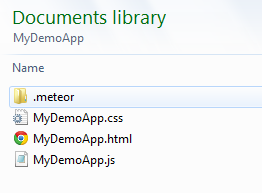




Thank you for providing this informative post. looking forward to read more.
ReplyDeleteWeb Design and Development Company