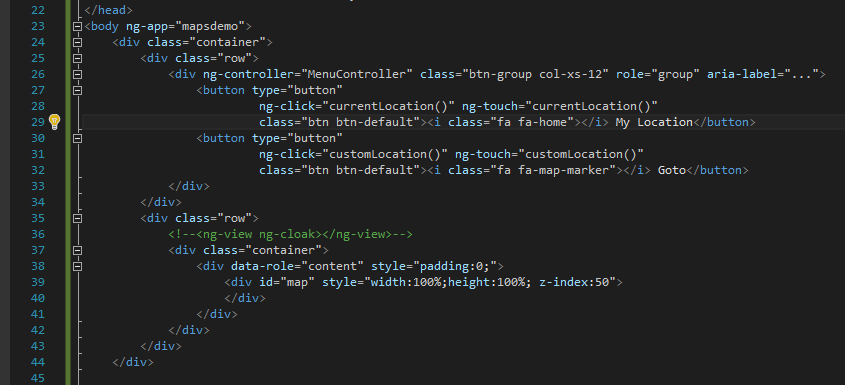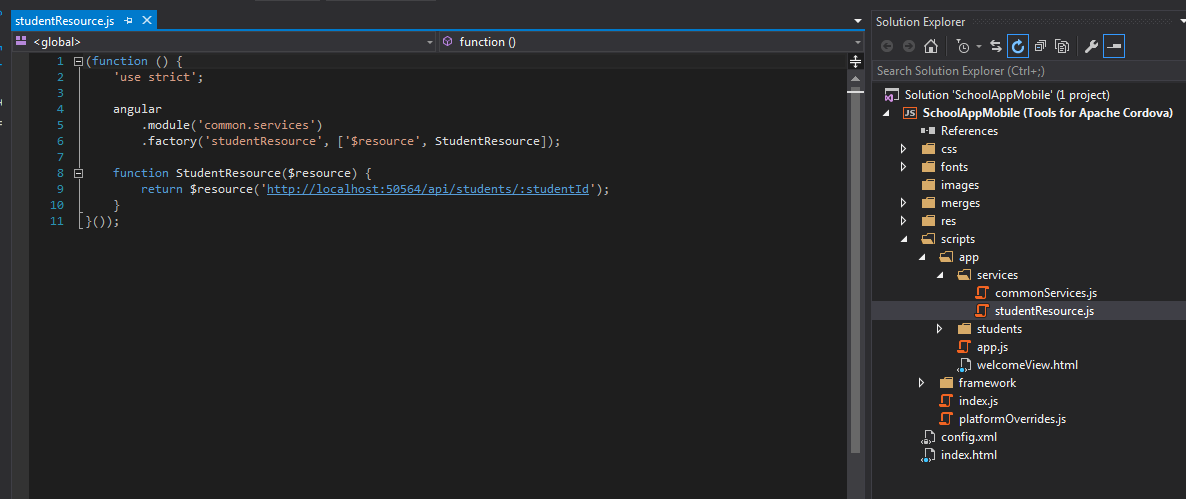In this post I will explain how to set up routing with
Angular JS. This will continue with the implementations done in previous
post.
In
wwwroot folder, create
student folder like below. In that folder, create
studentListView.html file.
From
index.html file, cut html code of
table tag and paste it in to
studentListView.html You have to modify the code in
studentListView.html which helps to have a user friendly interface.
In the
index.html file, remove
ng-Controller and change
ng-app directives like below. Also you need to and
angular-route javascript file which supports for routing.
Modify
app.js file like below. In each route, we must define
templateUrl which provides html file location for that particular route. At the end, I have enabled
html5Mode, which allows to use
natural urls.
Now, run the application and it will show list of students like below.
Add
welcomeView.html file to the app folder.
Change
app.js file like below. In here, I have modified
url for Student List.
Change
index.html file like below.
Run the application again. For default URL, page would looks like,
When you browse for student list, it will show,
Refresh the students page. This will give
404 error. Reason for that is, in here we are using client side routing and not a server side route.
To get rid from that error add
web.config into
wwwroot folder like below.
Change StudentsApiController.cs file to retrieve a student by id.
Add studentDetailController.js file like below.
Add studentDetailView.html file like below.
You must change routes in app.js file like below.
Change studentListView.html file like below.
Run the application. In the student list click on name. You will see below page.