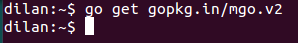By using npm ls command we can view the dependency tree.
This will show a huge list. To have a graphical view of each module we can use http://npm.anvaka.com/.
In fact, we can not thoroughly look into each and every package for security issues. Therefore we will use a node package for that. Install retire npm package.
Then inside your node project run retire command like below. Then you will see list of vulnerabilities and their vulnerability level.
We can use Node Security Command line tools from https://github.com/nodesecurity/. nsp is the most commonly used module which use an API to check vulnerabilities. First install nsp as a global module.
Then run nsp check command while inside your project.
As a NodeJS developer, we should verify and remove for unused packages in our project. Easiest way is to use depcheck tool. First we need to install it.
Then we can run depcheck command inside our project.